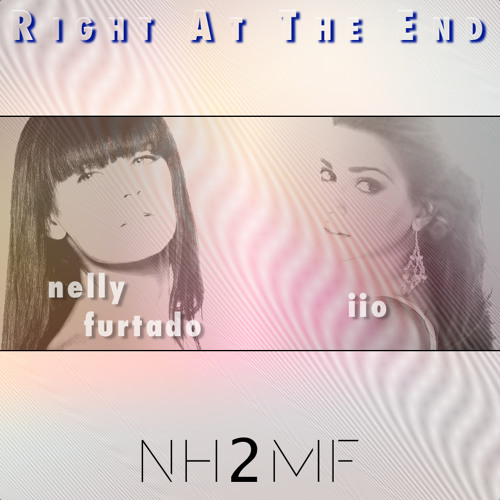Using gradle with grails
I just recently migrated my entire kiwidoc project to use gradle for its build framework (replacing maven). The biggest challenge I faced in the exercise was to have grails work with gradle. I spent way too much time on this part due to my lack of deep knowledge of each framework but in the end it is extremely simple. The reason why it was challenging in the first place is that my project is a multi-project build as gradle calls it (see Chapter 36). What I wanted was that my other projects be recompiled before starting grails to get the latest version.
There are 2 ways you can go about it:
1. Use the grails gradle plugin
I actually opened a Jira Ticket for this and within a couple of days there was already a solution out there. The details are on the jira ticket and on the github project. Here is how you use it:// external plugin
buildscript {
repositories {
mavenCentral()
mavenRepo urls: "http://repository.jboss.org/maven2/"
}
dependencies {
classpath "org.grails:grails-gradle-plugin:1.0",
"org.grails:grails-bootstrap:${grailsVersion}"
}
}
apply plugin: "grails"
repositories {
mavenRepo urls: "http://repository.jboss.org/maven2/"
}
dependencies {
compile "org.grails:grails-crud:${grailsVersion}"
compile "org.grails:grails-gorm:${grailsVersion}"
compile project(":kiwidoc:com.pongasoft.kiwidoc.index.api")
compile project(":kiwidoc:com.pongasoft.kiwidoc.index.impl")
compile project(":kiwidoc:com.pongasoft.kiwidoc.builder")
compile project(":utils:util.html")
runtime "org.slf4j:slf4j-log4j12:1.5.8"
runtime "org.aspectj:aspectjrt:1.6.8"
}2. Use gradle to build the classpath
Solution #1 works great but everything you do needs to go through gradle and it also downloads a new version of grails. So if you already have grails installed there is another solution:apply plugin: "groovy"
dependencies {
compile project(":kiwidoc:com.pongasoft.kiwidoc.index.api")
compile project(":kiwidoc:com.pongasoft.kiwidoc.index.impl")
compile project(":kiwidoc:com.pongasoft.kiwidoc.builder")
compile project(":utils:util.html")
groovy: "org.codehaus.groovy:groovy:1.7.4"
}
task lib(dependsOn: jar) << {
fileTree(dir: "lib").each { it.delete() }
copy {
from configurations.runtime
into "lib"
}
}
["run-app", "war"].each { taskName ->
task "${taskName}"(dependsOn: lib) << {
ant.exec(dir: ".", executable: "grails") {
arg(line: "${taskName}")
}
}
}
Aug 28 2010 - Posted by Yan in